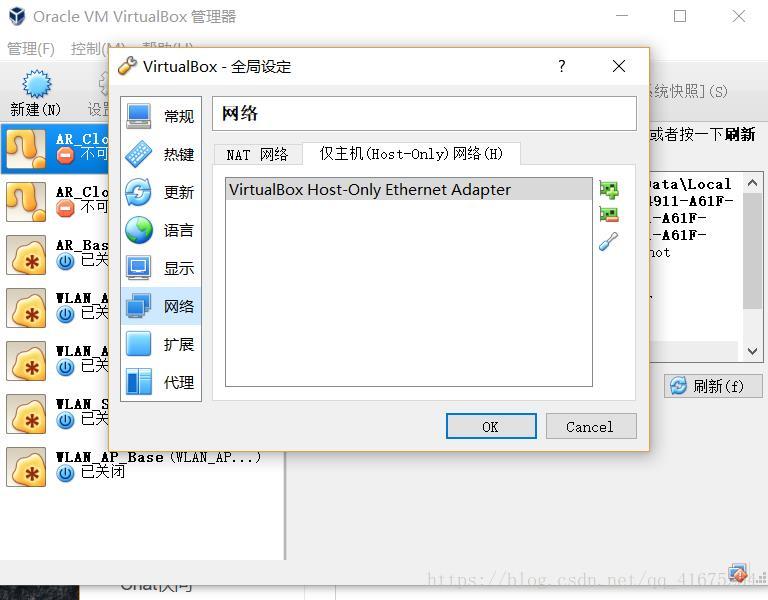A solution to the problem of AR startup failure error codes 40, 42, 43 in Huawei ENSP, and # after startup
The system is 64-bit win10 when installing ensp510, the error of 40.42.43 continues, and it always outputs when ar is turned on when no error is reported. # After trying various methods on the Internet, I found that,
My problem is that the virtual machine is not the latest version, and there is no network card configured in the virtual machine. To check whether there is a network card configuration, click Manage in the upper left corner of virtualbox, select Global Settings, and then select Network to check whether there is a network card configuration.
If you don't click the plus button of the small dialog box to add
Note that the installation sequence is to install virtualbox first and then install ensp. The key point is to delete all the previously installed folders and remaining related files before installation. Generally, delete the huawei and oracle folders in the program files directory by default.
After installing virtualbox, do not select the default virtualbox installation again when installing ensp. After the installation is complete, start virtualbox first and enable ensp
After opening ensp, create a new empty topology, and then click the menu in the upper right corner--->Tools--->Register to register all the devices
The link address of the installed software version is attached:
ENSP V510:http://support.huawei.com/enterprise/zh/network-management/ensp-pid-9017384/software/
virtualbox 5.1.30:https://www.virtualbox.org/wiki/Download_Old_Builds_5_1